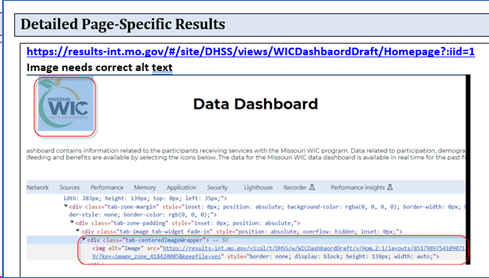What is the AT toolkit?
The AT Toolkit is a set of accessibility testing tools to aid in website and document accessibility testing.
What’s in the toolkit?
Steps to borrow the testing toolkit
Requests are processed and shipped free of charge within 3-5 business days. A prepaid return UPS label is included with all loans. Use the prepaid label when shipping items back at the end of the 5-week loan period.
How to use the kit with the testing check list
Become familiar with the web accessibility testing process. MO AT has provided a “ Preparing to Test for Accessibility” page.
The page includes:
- Components of an Accessibility Test
- Testing Tools Needed
- Web Accessibility Testing Checklist
- Web Accessibility Evaluation Report
Step through the checklist and perform the testing, indicating Yes, No, N/A as you work through the list.
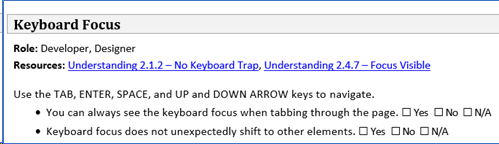
For the checklist items you find accessibility errors, document those using the accessibility evaluation report template (or other method of your choosing). Include screenshots or code snippets to clarify location of error.