| Device Image | Device Description |
|---|---|
 | Chore Pad HD Manufacturer: Nannek |
 | First Then Visual Schedule This app gives the user the ability to quickly create time-based reminders, ranging from single events to regular appointments, as well as immediate audio to-do lists. Manufacturer: AbleLink Technologies, Inc. |
 | Pictello The facilitator can use this app to make a social story or visual schedule for the user. Pictello can use the included natural-sounding Text to Speech voices, or an external voice may be recorded. This app can be used to help to facilitate storytelling. Manufacturer: AssistiveWare |
 | Time Timer - Free This visual timer app may be customized to meet the needs of the user. This timer is designed to “show” the passage of time through the use of its signature red disk that disappears as time elapses. This app makes the abstract concept of time concrete with a visual depiction of “time remaining”. Manufacturer: Time Timer LLC |
| Device Image | Device Description |
|---|---|
 | BARD Mobile - Free Manufacturer: Library of Congress |
 | Big Keys Keyboard - Free This app allows the user to resize the keys and emojis.
Manufacturer: Hassan Hattab |
 | BigMagnify - Free This app turns the iPad into a magnifying glass.
Manufacturer: Dave Cheng |
 | Braille Tutor - Free Learn and practice contracted braille (Unified English Braille) with Braille Tutor. Braille Tutor provides an interactive learning experience for a sighted or blind braille learner. It works on the iPad using onscreen keys or home keys on a Bluetooth keyboard. It is self-voiced, but also works with iOS accessibility. Manufacturer: iEnable Technology Solutions and Consultancy |
 | EyeNote -Free EyeNote is a free mobile device application developed by the BEP as an aid for blind or visually impaired individuals to identify denominations of Federal Reserve notes from Series 1996 to the present.
Manufacturer: Bureau of Engraving and Printing |
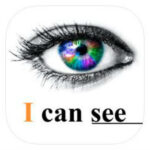 | iCanSee world -Free This app for the blind and visually impaired uses artificial neural networks, in such a way as to recognize different objects in a house, objects on the street, clothing, food, animals, plants, mushrooms and more.
Manufacturer: Serhii Stakhiv |
 | One Step Reader Multi KNFB Reader is a text recognition app that gives the user instant access to print. It offers text-to-speech, text-to-Braille, and text highlighting tools for the blind, low-vision, dyslexic, and others with reading differences. The user can import or take a photo of anything containing text. They can take a photo and the app reads text out loud or displays it on a connected refreshable Braille display. Manufacturer: Sensotec nv |
 | Magnifying Glass With Light -Free This app provides magnification through the iPad with the following functions:
Manufacturer: Falcon In Motion LLC |
 | Over 40 This app is a flashlight, magnifier, and tip calculator in one app. This app magnifies from 1x to 20x Manufacturer: TLA Investments LLC |
 | Prizmo Go – Instant Text OCR -Free This app grabs text with the camera. After text is recognized, the user can interact with it in many useful ways. Text can be read aloud, browsed to any printed website address, phone numbers may be called, Mail apps can be triggered from an email address, or a physical address can be initiated in Apple Maps for navigation. Manufacturer: Creaceed SPRL |
 | Seeing AI - Free Seeing AI is an app designed for the blind and low vision. This app describes nearby people, text and objects.
Manufacturer: Microsoft Corporation |
 | Talking Calculator This calculator app is designed for a wide range of users. It has large colorful buttons, optional high contrast, full VoiceOver support, and unique to this calculator; the option to use speech for answers, button names and formulas. Manufacturer: Adam Croser |
 | Talking Typer -Free This app is an accessible typing and computer keyboard tutorial with a keyboard game to help increase speed and accuracy. The user can learn to type or improve their skills with drills, practice lessons, keyboard explorer, and a game. It is designed for blind and visually impaired users. Manufacturer: American Printing House for the Blind (APH) |
 | TapTapSee -Free TapTapSee is designed to help the blind and visually impaired identify objects they encounter in their everyday lives. Simply tap anywhere on the screen to take a picture. TapTapSee can photograph any two or three-dimensional object at any angle and speak the identification back to the user. For spoken identification this app requires that VoiceOver be turned on. Manufacturer: Cloudsight, Inc. |
 | Voice Dream-Read Aloud -Free Voice Dream Reader can be used as an assistive tool, for educational purposes, or simply for pleasure. This app reads aloud for the user, highlighting each word and line.
Manufacturer: Voice Dream LLC |
 | VDScan The user can scan paper documents with the camera. It will recognize text. The user can listen using built-in text-to-speech, save, and export the text. It works entirely on the device, independent of internet connection. Scans can be exported as plain text or PDF with embedded text to another app, or save them on the local device, iCloud, Dropbox, or Google Drive. This app works with Voice Dream Reader. Manufacturer: Voice Dream LLC |
 | VO Starter -Free VO Starter offers the blind and visually impaired iOS users training on the built-in VoiceOver accessibility option.
Manufacturer: Michael Doise |
| Device Image | Device Description |
|---|---|
 | Switch Kids Switch Kids is a switch-accessible program that teaches simple cause and effect, multiple-choice cause and effect, and “cause and effect with a goal". While the program is intended for switch users, it can also be used just by touching the screen. A finger acts like a switch. It doesn't matter where the user touches the screen, an activation will register. In the main activities, the user touches anywhere on the screen to cause the next action (the effect). A two-, three- or four-finger touch will cause a different action. The user can use up to four external switches for input, to allow full use of the program to people who cannot easily touch the screen because of physical disabilities. Manufacturer: Marblesoft |
 | Five Speckled Frogs The user touches the screen to play a counting song which reinforces early number skills. Count down from five to zero as the frogs jump off the log and sing along. There are also two counting activities to reinforce counting up from zero to five. The uncluttered images are simple and bright and are ideal for the user who may find visual discrimination difficult. Switch access for one or two switches is included. Switches can be connected via a Bluetooth switch interface. Manufacturer: Inclusive Technology Ltd |
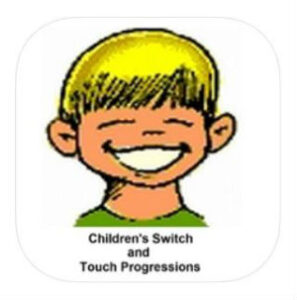 | Children’s Switch Progressions A switch or touchscreen activity that helps learners to know when to activate and when NOT to activate the switch/iPad. Music along with animated scenes of life situations are used as the graphic elements. Behavioral prompts, such as "wait," "stop, please," are built in for positive reinforcement. Manufacturer: RJ Cooper & Associates, Inc. |
| Device Image | Device Description | |
|---|---|---|
 | GoTalk Now NOW combines the simplicity of GoTalks with the dynamic capabilities of an iPad. GoTalk NOW has adjustable page layouts, customizable navigation, recorded and text-to-speech capabilities, and an included symbol set. NOW offers three styles of communication pages: Standard, Express, and Scenes.
Manufacturer: Attainment Company | |
 | Flip Writer Flip Writer AAC is an assistive technology tool for adults and children with speech or hearing impairments. Type a message on Flip Writer, and this message is displayed on two displays, one facing the user and a second outfacing display for the communication partner. Tap the large white flipped display for high-quality Text-to-Speech. This app can be useful in noisy and uncertain environments such as banks and airports where unambiguous communication is important. It can also be helpful when discussing personal or private matters such as asking for directions to the restroom or requesting help regarding sensitive matters. The built-in speech recognition allows communication partners to speak into the app and have their speech converted to large and legible text that can be easily read. Manufacturer: Navanit Arakeri | |
 |
Assistive Express is designed to be simple and efficient, allowing users to express their views and thoughts at the most express manner, with natural sounding voices. The user can type their message and use word prediction as a rate enhancement. The app memorizes what words are used more often and adjusts word prediction to accommodate what the user is likely to say. Designed for someone who can spell and does not need picture support.
Manufacturer: Kiat Ng | |
 | App2Speak APP2Speak gives a voice to individuals who have lost the ability to speak and have difficulty communicating their wants and needs. It is for anyone who needs help talking. APP2Speak is designed for individuals with a stroke, apraxia, Parkinson’s Disease, ALS, Autism, brain injury and other conditions effecting speech and communication. The communicator touches a pre-loaded photo to talk, or easily customize the app by adding your own photos or by taking a photo within the app itself. The app uses a pre-recorded message to speak. Manufacturer: Carson Consulting LLC | |
 | AAC Bestie -Free This app has been designed for users with apraxia and/or aphasia. It is a text to speech application that verbalizes what a user has typed or selected from a list of pre-programmed phrases. Free app that allows totally customized communication pages. Manufacturer: Elephant Enterprises LLC | |
 | Grid for iPad - AAC Grid for iPad is designed for people with conditions such as: ALS / MND, Autism, Cerebral Palsy, Down’s Syndrome, learning difficulties, and Stroke/Aphasia
Manufacturer: Smartbox Assistive Technology | |
 | InnerVoice Smart Communication InnerVoice Smart Communication helps the user to express themselves, using the power of AI. Unlike traditional speech-generating apps, InnerVoice combines artificial intelligence technology with facial expressions, emotions, tone-of-voice, written words, and videos. It uses Microsoft's Azure artificial intelligence technology to teach language and literacy skills in a unique way. The camera displays what the user is looking at. The user chooses an avatar from InnerVoice's library, a photo of a face, or a favorite character. The Chatbot asks and answers questions, provides information, and responds to either speech or text – helping the user to practice conversational speech and language skills in an engaging, low-stress setting. Avatars move, emote, and speak. InnerVoice's AI-supported button-editing system makes creating and editing communication buttons: just take a picture and the system labels the button and adds a description. InnerVoice offers text-to-speech in both English and Spanish along with over 55 new language and dialectical choices from Apple's library. InnerVoice teaches communication using Multi-Sensory Semiotics: which pairs sensory stimuli anything from movements, touch, or sound with auditory symbols (words), visual symbols (text), or gestural symbols (sign language). Manufacturer: iTherapy | |
 |
| |
 | LAMP Words For Life LAMP Words For Life is a full English vocabulary augmentative and alternative communication (AAC) language app that combines the power of the PRC Unity language system with Language Acquisition through Motor Planning (LAMP) principles and strategies. This app uses a therapeutic approach based on neurological and motor learning principles. It is appropriate for anyone from beginning communicators to skilled communicators with advanced language skills. LAMP Words For Life app is symbol based for those who are not yet literate; however, those symbols are paired with text to support literacy development. The vocabulary, structure, and teaching approach are based on research and years of implementation with individuals with autism and other developmental disabilities. Manufacturer: Prentke Romich Company | |
 | Predictable Designed for literate individuals who have lost the ability to speak. Using word prediction, the app speaks out text-based messages. Categories, in Predictable, make it possible to save frequently used phrases or sentences and easily retrieve them to speak them.
Manufacturer: Therapy Box Limited | |
 | Proloquo2Go Proloquo2Go is a communication app for people who cannot speak or need help being understood. Featuring natural sounding voices, including real children’s voices, this app is fully customizable and can be utilized to build language skills and grow with a person’s communication, supporting both beginning and advanced communicators. Core Words are the basis of Proloquo2Go’s Crescendo vocabulary. Users can grow from single words to full sentences in the same app. Crescendo puts core words in consistent locations for easy access and motor-planning. This app is customizable. Use the app’s built-in library of 25,000 symbols or use photos stored in the iPad’s photo library. For users with fine-motor challenges and vision impairments, Proloquo2Go offers options like 23 pre-programmed grid sizes and accessibility settings which support switch scanning and Apple’s VoiceOver screen reader. Manufacturer: AssistiveWare | |
 | Proloquo4Text Proloquo4Text is a text to speech app for those who cannot rely on their voice to speak. The layout enables easy, daily conversation and quick access to the user’s most common phrases. Proloquo4Text can be used to produce speech by anyone who can type and spell.
Manufacturer: AssistiveWare | |
 |
Scene & Heard Pro is a new visual scene display AAC app! Create visual scenes and video visual scenes quicker than before with either voice recordings or synthesized speech. Add hotspots that play audio, and videos, link to other scenes or activate Transition To Literacy features. Features:
| |
 | SmallTalk Aphasia Female -Free SmallTalk Aphasia Female provides a library of pictures and videos that the user can tap to speak in a female voice. It comes with dozens of common words and phrases that can be used in everyday situations like meeting someone for the first time, telephoning someone, ordering at a restaurant, communicating with healthcare providers, and much more. It also contains a series of videos that show the tongue and lip movements necessary to say key words and phrases. The order easily be rearranged to make it simpler to focus on important messages. Then, reset the app to return to original settings. Manufacturer: Lingraphica | |
 | SmallTalk Aphasia Male -Free This app has the same specifications as SmallTalk Aphasia Female but with a male voice.
Manufacturer: Lingraphica | |
 | Snap Scene Snap Scene provides Instant scene-based communication and language learning for the user. Take a photo and tag it with recordings to let the user communicate on the fly. Snap Scene turns everyday moments into chances to learn to communicate naturally. Communication partners can download Pathways, a FREE companion app for Snap Scene, packed with expert advice on how to meaningfully impact the communicator’s success. Manufacturer: Tobii Dynavox LLC | |
 | Sounding Board -Free SoundingBoard transforms the iPad into the latest in communication technology. In just minutes, you can create custom boards using AbleNet symbols or your own words. SoundingBoard includes switch access and is compatible with the AbleNet Blue2 Switch. Manufacturer: AbleNet | |
 | Speak4Yourself This application is consistent with motor learning principles, uses a word-based vocabulary of the most frequently used words in communication, and contains features important in developing automaticity and language. Individuals learn to use their communication device with the same principles they use to play an instrument or type on a keyboard. Speak for Yourself has the capability to begin with one word but contains almost 11,000 Smarty Symbols and allows the user the potential to access almost 14,000 words, with no more than two touches to say a word. Complex page navigation and scanning are eliminated to allow fast, consistent access to language. Manufacturer: Speak for Yourself LLC | |
 | Speakprose -Free This app supports every input mode: Touch, swipe, switch, and eye gaze/head tracking. Upgrading to Pro+ unlocks a new way of tracking your eyes and face with the Apple TrueDepth camera and allows the user access through eye tracking. It even works beautifully outdoors - compared to other systems that don't function in bright sunlight. Manufacturer: Cognixion | |
 |
| |
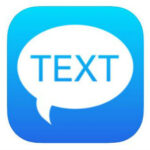 | Text to Speech! -Free Text to Speech produces natural sounding synthesized speech from typed messages. With 82 different voices to choose from and the ability to adjust the rate and pitch, there are countless ways in which the synthesized voice can be adjusted. Manufacturer: Gwyn Durbridge | |
 | TouchChat HD AAC with WordPower This version of TouchChat is bundled with the WordPower series of AAC vocabularies. WordPower is a word-based vocabulary that allows for easy and intuitive communication, while WordPower with Phrases incorporates phrases for easier language generation. Manufacturer: Prentke Romich Company | |
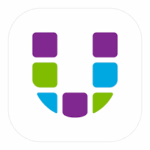 |
The Unity AAC app features the Unity vocabulary, a widely used augmentative and alternative communication (AAC) solution. Unity offers a flexible, intuitive platform that adapts to users of all skill levels, helping them communicate more effectively and build language skills for greater independence. The Unity AAC app makes this research-based, Minspeak® vocabulary more accessible for all voices. Manufacturer: Prentke Romich Company |
| Device Image | Device Description |
|---|---|
 | Voice Dictation Speechy Speechy is a real-time dictation solution using speech-to-text. Speechy transcribes the user’s words and thoughts. The user can use the power of voice to create words.
Manufacturer: Shenghui Jin |
 | Hearing Helper Hearing Helper is specifically designed for anyone trying to talk with those that are hard of hearing, Deaf, or use English as a second language. To use the app, one pushes and holds the mic to translate speech-to-text with Apple's Siri technology.
Manufacturer: Rob Norback |
| Device Image | Device Description | |
|---|---|---|
 |
| |
 | Keedogo Plus Keedogo Plus is an iPad keyboard with word prediction designed for children and young students. The keyboard provides a simplified layout with just the essential keys so early writers can focus on developing their skills rather than being distracted by symbols and functions they don’t yet need. This keyboard includes: five different themes, fully configurable word prediction, and a QWERTY or ABC layouts. This app offers lowercase key labels and color-coded vowels. Keedogo Plus can be used in almost any app as an alternative to the standard iOS keyboard. Manufacturer: AssistiveWare | |
 | Superkeys Accessible Keyboard The unique design of SuperKeys gives the user 7 clusters to target instead of over 30 small keys. The user taps the cluster containing the letters that they want and then they tap the letter in the enlarged cluster. Word suggestions are displayed on large customizable buttons as they type to make selection easy, and suggestions are updated as a cluster is opened, making it much more likely that the word they want is included. There’s also easy access to the iOS Text Replacement phrases – personalized phrases containing 3+ words are displayed in the SuperKeys shortcuts. The user taps the shortcuts key, then selects the phrase that they want. A single tap can enter any phrase, saving time and key presses. Manufacturer: Crick Software | |
 | Microsoft SwiftKey Keyboard -Free Microsoft SwiftKey is the intelligent keyboard that learns the user’s writing style, so that they can type faster. Microsoft SwiftKey is always learning and adapting to match their unique way of typing - including the user’s slang, nicknames and emojis. Manufacturer: SwiftKey | |
 | WordBoard – Phrase Keyboard -Free The user can personalize and pre-program the keyboard with personal phrases and responses through the WordBoard app. The user can control what the keys input and save time typing. They can insert snippets, templates, phrases and more with a tap of the keyboard. WordBoard helps the user create different folders with categorized shortcuts and custom quick responses for every aspect of life. The user can add a key to automatically type an email address, a postal address, a hashtag, a quick response, an email template reply, or ASCII art. Manufacturer: Bytesize |
| Device Image | Device Description |
|---|---|
 | ModMath -Free ModMath is an adaptive program to assist students who struggle with Mathematical notation. The app lets the user write and solve math problems right on the touch screen of an iPad using the custom keypad, and the user can print, email, or save to cloud services like Dropbox.
Manufacturer: Mod Math I.P., LLC |
 | Dyscalculator - Free The Dyscalculator is a regular calculator and helpful tool that guides the user to a better understanding of numbers and mathematical operations. In Dyscalculator numbers are presented in four different ways:
A common mistake is to type in the digits of a number in the wrong order. With the Dyscalculator you can easily swap the digits around until you get the correct number. Manufacturer: Pind & Bjerre |
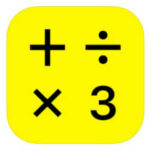 | Digits Tape Calculator Digits combines the edit-ability of a spreadsheet with the simplicity of a calculator. Its uniquely correctable tape means never worrying if you entered a calculation correctly. Tap any entry on the tape to correct it (or edit, insert, copy and more). Then, add a label/comment and email or print the tape. This app features an intuitive, fully correctable and editable line-by-line tape history. It uniquely provides spreadsheet-like editing with calculator-level simplicity. Tapes are stored as documents so groups of calculations can be stored and edited conveniently. Comments can be added to each calculation line, making the app ideal for expense tracking and budgeting. Manufacturer: Shift |
 | Cashculator -Free This app is for the user who is having a hard time counting cash. This is a must have app if you are a cashier or need an easier and accurate calculator for counting cash. This app helps to counts bills, coins, coin rolls and checks. The user enters the amount for each denomination and the app does the calculations.
Manufacturer: Zeeshan Khaliq |
 | Attainment’s Stages Math Stages Math is a number sense app curriculum for assessment and instruction. Activities are designed to improve students' number sense and correlate with math standards for typically developing students in pre-K to 3rd grade. Research surrounding differentiated instruction and universal design for learning has guided the development of this software. Instruction and assessment activities are provided in nine key mathematical skill areas. Each skill area has learning scaffolds with customizable settings. Manufacturer: Attainment Company |
 | MyScript Calculator This app turns the device into an interactive piece of paper. Simply write a calculation and get the result in real time. Develop it further with editing gestures or by adding new elements anywhere. Reuse previous results with drag and drop.
Manufacturer: MyScript |
 | Math Paper This is for the user who wants to do math independently without a pencil. Math Paper allows the user to simply touch the screen and do math by providing all of the numbers, symbols, and operations needed. Math Paper is for beginning math through advanced math. A great alternative for anyone who uses an iPad in school or work. This app has built-in alternative access for people with motoric disabilities or struggling learners. Manufacturer: Panther Technology |
 | Photomath -Free With Photomath, learn math, check homework and study for upcoming tests and ACTs/SATs. Photomath is free and works without Wi-Fi or data. This app provides the tools need for basic arithmetic through advanced calculus and geometry.
MATH TOPICS COVERED
Manufacturer: Photomath, Inc. |
 | Talking Scientific Calculator This calculator has large colorful buttons, optional high contrast, full VoiceOver support, and unique to this calculator; the option to use speech for answers, buttons names and formulas. This app can read answers, entered numbers and formulas aloud.
Manufacturer: Adam Croser |
 | Visual Currency Calculator - Free The Visual Currency Calculator is an easy to use app for counting money. It has two different modes - one for simply adding up money, another for adding and subtracting groups of coins and bills. This app is for anyone from children learning to count currency to adults who just want an easy way of tracking the change in their pockets. Visual Currency Calculator has an intuitive interface with a built-in tutorial, making it easy to pick up and use. Manufacturer: Adam Croser |
| Device Image | Device Description |
|---|---|
 | Goodnotes 5 -Free This app allows the user to create, import, and edit documents on the iPad. Digital notebooks can be created by typing text on the keyboard or write and draw with the mouse/trackpad or the Apple Pencil using Sidecar on the iPad. PDFs and images can be imported to be annotated. Documents can be organized in folders and an unlimited number of subfolders may be created. Important documents, pages, and folders may be marked as Favorites for easy access. Custom outlines may be created for easier navigation through documents Manufacturer: Time Base Technology Limited |
 | Evernote -Free Evernote helps the user to focus on what matters most and have access to information when needed. The user can input typed notes or scan handwritten notes. To-do’s, photos, images, web pages, or audio instantly become searchable. The user can organize notes and share them. Evernote syncs across devices so that information can move with the user. Manufacturer: Evernote |
 | Notability -Free This app is used for simple notetaking and PDF annotation. This app allows the user to Work with a variety of notetaking, journaling, and drawing tools like ink, highlighter, text, and audio. The user can mark scanned textbooks, documents, forms, and images. Photos, GIFs, and web pages may be added. Notes become paperless, allowing the user to carry notes with them, without the weight, the hassle or the waste. Group notes with customizable subjects and dividers may be created. The user can quickly search handwritten text typed text, PDF text, image text, and note titles. Notes may be secured through the use of Face ID and Touch ID. The user may create custom colors and match any color with the color dropper. The user can drag & drop handwriting, typed text, and images between notes.
Manufacturer: Ginger Labs |
 | Notes Plus Notes Plus is a note-taking app that converts handwriting to text. 52 languages, records background audio and has automatic shape detection. The user can insert images from Photos or directly from the camera. PDF and DOC files may be imported to be annotated. Notes can be exported as PDF or images to Dropbox, Google Drive, Evernote, email, and other apps. Manufacturer: Viet Tran |
| Device Image | Device Description |
|---|---|
 | Google Keep -Free The user can capture, edit, share, and collaborate on their notes on any device. Notes, lists, photos, and audio can be uploaded to Keep. The user can organize their notes with labels and colors. This app also has a “set and forget” reminder to help to place the note in the right place. The user can record a voice memo and have it automatically transcribed. This app grabs the text from images to help the user to be able to quickly find the note again through search. Manufacturer: Google LLC |
| Device Image | Device Description |
|---|---|
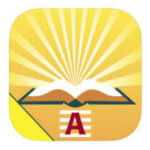 | Attainment’s Read to Learn Read to Learn is an introductory literacy and life skills program for adolescents and adults with developmental disabilities, including autism. It features three heavily illustrated, interactive books with age-appropriate themes: Safety Skills Reader, Life Skills Reader, and Focus on Feelings. These books each contain 1 story, each with a comprehension exercise. All text is spoken by narrators and highlighted as it is read. Readers can touch any word at any time to hear it pronounced and are given a definition for especially pertinent vocabulary. “Safety Skills Reader” explores important home, community, personal, and recreational safety issues. Contemporary, graphic novel style drawings illustrate a story about pedestrian travel. “Life Skills Reader” features a story about reading facial expressions. Realistic photos show expected behaviors and step-by-step procedures. “Focus on Feelings” features a photo-illustrated story that helps readers recognize how people feel during common life experiences, such as a birthday. Portrait style photos with matching icons illustrate emotions like annoyed, excited, proud, and disappointed. Comprehension exercises with an optional hint feature assess the reader's understanding of each story. Test results are stored and can be printed. Optional automatic page reading and page turning aid readers who have difficulty navigating the app. Read to Learn scans, and is accessible with one or two switches. Manufacturer: Attainment Company |
 | Claro PDF Pro Text to Speech ClaroPDF Pro is an accessible, reading and study PDF tool. The user can annotate, mark, listen to and save PDF files, which are then still fully compatible with other popular PDF apps. The user can have accessible text PDF files spoken back to them. PDF image files or photographs of text can be converted to accessible, searchable PDF files using the Claro Cloud conversion service. Alongside the full range of iOS system voices, ClaroPDF Pro lets the user choose up to 4 high-quality voices for free, in the languages of their choice. A ‘Speak in Background’ option lets them listen to a PDF while viewing another app. The ‘Speak on tap’ and ‘Stop on tap’ options make speech easy to control. ClaroPDF allows the background color of the PDF to be changed, and text color inverted, to enhance readability. ClaroPDF fully supports VoiceOver. This app includes a powerful annotation toolbar that lets you add notes and other comments. These are fully interchangeable with most other popular PDF app. The ClaroPDF comments will still be there if the user opens the PDF on another device. Annotations created in another PDF app can also be viewed and edited. Annotation features include: highlight; underscore; strikeout; notes; free text (type straight into the PDF); free line draw; shapes (circle, square, line - with many options); images (you can even insert photos from the iPad camera or photo library into the PDF file); audio and video. The user can convert photos and other images to fully accessible text PDF files that can be spoken, searched, copied and highlighted. As well as converting photos, the user can also convert any PDF Image file into a fully accessible Text PDF file. Along with making these PDF files accessible and searchable, it will also compress them, reducing file size. Up to 5000 pages and photos can be converted. Manufacturer: Claro Software Limited |
 | Claro ScanPen This app is for the user that needs to listen to printed text spoken aloud - at school, in a test or exam, at work or at home. They can use Claro ScanPen to photo a printed text document, letter, test paper - then select the text with finger (or stylus), and hear it spoken. No internet connection is required. Claro ScanPen advances reading aloud support. It gives access to printed text materials and documents for all, in a wide range of languages. The user can take a photo of the text or select a photo of the text document from the camera roll. They can highlight with their finger or stylus which section of text to be spoken. The user can listen as Claro ScanPen instantly reads the text back in a human quality voice. With their finger (or stylus) the user can highlight all of the text, word by word or line by line. They can tap anywhere to stop the speech. Claro ScanPen can also be used with the built in iOS VoiceOver accessibility feature, allowing low vision and blind users to access text. Claro ScanPen has no access to the internet or any reference material, so is perfect to use as a computer reader under exam and test conditions, helping students who cannot read text very well to listen to the exam test paper questions and information. It can also be used for quickly converting class handout materials, printed presentations, instructions, books - in fact anything containing printed texts. This app can be used for independent access and learning. Claro ScanPen uses the latest premium Optical Character Recognition (OCR) technology to convert a picture into text and uses iOS system voices to read the text back. Manufacturer: Claro Software Limited |
 | Epic – Kids’ Books and Videos -Free Epic is a digital library for kids, where kids can explore their interests and learn with instant, unlimited access to 40,000 ebooks, audiobooks, learning videos, and quizzes. Epic motivates young readers with badges and rewards, and teachers assign books and track each student's reading progress. Well-known books and series include Fancy Nancy, Flat Stanley, Warriors, Biscuit, National Geographic Kids, Diary of a Wimpy Kid, Batman, Goosebumps, Clifford, Goodnight Moon, Big Nate, and many more. The Epic library contains everything from picture books to chapter books, early readers, audiobooks, graphic novels, non-fiction titles, educational books, videos and more. Epic also now includes Spanish books and Chinese books. Manufacturer: Epic Creations, Inc. |
 | ezPDF Reader ezPDF Reader is a mobile PDF app with the embedded multimedia (audio & video) playing capability. Easy annotations and PDF form-filling are widely used features. This app also provides Text-to-Speech (TTS). This app is a useful tool to add text, write and draw on a PDF. EzPDF Reader allows for freestyle writing and drawing. The user can add comments and insert images from the photo library or camera. The user can mark texts with highlight, underline and cross-outs. This app also provides the user with the means to import, export and share annotation list Manufacturer: Unidocs Inc. |
 | NaturalReader Text to Speech NaturalReader is a text-to-speech app that reads webpages, documents, and eBooks aloud with natural-sounding voices. NaturalReader is a functional tool for those with dyslexia and other reading difficulties. The user can use NaturalReader to upload e-textbooks, eBooks, or class notes. The user can listen and review on the go while commuting to class or multitasking at home. The user can bookmark important pages for easy access. For both students and writers alike, NaturalReader is also an efficient proofreading tool. Open up any email attachments with NaturalReader to have important documents read instantly. The user can connect to Dropbox, OneDrive, or Google Drive account to easily access and listen to files from the device. This app can be used with webpages with the built-in browser. Manufacturer: NaturalSoft Limited |
 | Prizmo Go – Instant Text OCR -Free The user aims at text, shoots, and captures. After text is recognized, the user can interact with it in many useful ways. Additionally, Prizmo Go interacts with the captured text. After shooting, text from the original picture is revealed, and swiping through it allows fast and accurate text selection directly from the image. Selected text can then be read aloud, or the user can tap to browse any printed website address, call phone numbers, trigger Mail app from an email address, or reveal a physical address in Apple Maps and initiate navigation to that place. Prizmo Go comes with enhancements specifically built for VoiceOver, in addition to spoken guidance prior to shooting. That, combined with its text-to-speech capabilities, make it a functional tool for those who need help reading printed documents. Manufacturer: Creaceed SPRL |
 | Scanner Pro -Free Scanner Pro is an app for scanning and saving a digital version of a paper document. The user can scan any papers, ranging from a receipt to multi-page documents. Scanner Pro will automatically detect borders, correcting distortion. The user can share, email and upload scans. Scanner pro uses OCR to convert any scan into a text. Advanced color processing algorithms remove shadows, correct perspective and distortion, making the scans as readable as possible. Manufacturer: Readdle Inc. |
 | Snap&Read Universal Snap&Read Universal reads both accessible and inaccessible text aloud from websites, images, photographs, PDFs, and more. Snap&Read also adjusts complex text to be more readable, and can translate text into over 100 languages. The user can take a picture and have the text within that picture read aloud. Snap&Read has both an App (for reading aloud, translating, simplifying, and annotating PDFs and Images) and a Safari extension (for reading, simplifying, and translating websites). If difficult vocabulary is too challenging, Snap&Read can dynamically level the text. Essentially, Snap&Read will pick out the difficult words/phrases and swap them out for easier to comprehend vocabulary/phrases. To see the original word, just tap on it to toggle between the original word and the simplified word. With Snap&Read, the user can use the Camera feature to take a picture and read papers, magazines, books, etc. For the user on the go who does not want to transport books, images can be saved to a picture library and accessed later right from the Snap&Read App, even without an internet connection. Manufacturer: Don Johnston Incorporated |
 | SnapType Pro This app allows the user to store unlimited worksheets within the app, draw lines on worksheets, and turn colored worksheets into black and white to save ink when printing. Some users with impaired vision may find it difficult to read traditional worksheets with black text on a white background. Now you can change the background to a variety of colors for better contrast and easier reading. SnapType helps students keep up with their peers in class even when their penmanship holds them back. Students can easily complete school worksheets with the help of an iPad. The user can take a picture of their worksheets or import worksheets from anywhere on their device. They can then use their iOS device keyboard to add text to these documents and print, email, or share their creations. Manufacturer: SnapType |
 | Storyline Online -Free The SAG-AFTRA Foundation’s children’s literacy website, Storyline Online, streams videos featuring celebrated actors reading children’s books alongside creatively produced illustrations. Readers include Viola Davis, Chris Pine, Lily Tomlin, Kevin Costner, Annette Bening, James Earl Jones, Betty White and dozens more. Reading aloud to children has been shown to improve reading, writing and communication skills, logical thinking and concentration, and general academic aptitude, as well as inspire a lifelong love of reading. Storyline Online is available 24 hours a day for children, parents, caregivers and educators worldwide. Manufacturer: SAG-AFTRA Foundation |
 | vBookz PDF Voice Reader vBookz reads your PDF files aloud so that the user can follow and read documents on the iPad. vBookz Voice Reader adds orientation and navigation tools, including an interactive cursor which allows the user to follow along, pause reading or repeat lines to ensure reading comprehension. vBookz PDF Voice Reader open PDF files directly from Mail, Dropbox, Google Drive, Safari and others. Manufacturer: Mindex International Ltd |
 | Voice Dream Read Aloud Voice Dream Read Aloud is a text-to-speech app. With features that include:
Text-to-Speech
Reading Styles
Manufacturer: Voice Dream LLC |
 | VD Scan Users can scan paper documents with the camera and recognize text, listen using built-in text-to-speech, and save and export text. Voice Dream Scanner provides OCR and text recognition. It works entirely on the device with no need for internet. This app uses artificial intelligence to analyze the live feed from the camera for text, angle, rotation, and document edges. The user can export scans as plain text or PDF with embedded text to another app, or save them onto the local device, iCloud, Dropbox, or Google Drive. Works with Voice Dream Reader, our full-featured text-to-speech reader. Manufacturer: Voice Dream LLC |
| Device Image | Device Description |
|---|---|
 | Clicker Writer Clicker Writer is designed for students aged 5-11 of all abilities. This app incorporates all the features from Clicker Sentences, Clicker Connect and Clicker Docs within a single app. Students use the child-friendly keyboard to type into the simple word processor, and a range of speech options encourages them to review what they have written. The built-in Clicker Grids provide students with point and click access to whole words and phrases. Beginner writers build sentences word-by-word, while developing writers use topic-based word banks to complement their keyboard writing. All Clicker Grids can be picture-enhanced; get pictures from your own photo library, snap them with your iPad camera, or select one from the 4,500 curriculum pictures included. The pictures can be sent in the document too, helping students when they are reading back their work. The intelligent word predictor suggests words that fit the context of students’ writing. The Predictor can be customized according to reading level, helping students use good vocabulary and create flowing text with accurate spelling. Learners can listen to words before they write them, helping them to find the word they want and achieve writing success. To make access easier for those with physical challenges, the unique SuperKeys option groups the letter keys into clusters, creating just six large areas to target. Just select the cluster containing the letter you want, and then choose the letter in the enlarged cluster. Manufacturer: Crick Software |
 | Dictionary.com: English Words -Free Dictionary.com is a free English dictionary and thesaurus app for iOS.
Manufacturer: Dictionary.com, LLC |
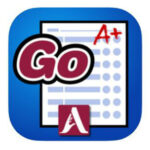 | GoWorkSheet Plus GoWorksheet takes printed classroom worksheets and tests and makes them accessible with an iPad. The user can turn printed worksheets and tests into efiles. A photo of a worksheet can be customized to meet the student's needs. Customization includes added word banks, allowance of tapping to fill multiple choice answers, drag and drop answers, or audio output that includes more detailed instructions or additional prompting.
Manufacturer: Attainment Company |
 | iAnnotate 4 iAnnotate can be used to read, annotate, and share PDFs, Microsoft Office files, images and web pages. iAnnotate’s interface and customizable set of features can be used for taking notes on lecture slides and annotating documents. On the iPad Pro this app automatically annotates when the user uses the Apple Pencil and can pan, zoom, scroll with the use of fingers with no tool switching required. Get more work done with iOS multitasking and smart keyboard shortcuts. Manufacturer: Branchfire, Inc. |
 | iWordQ US iWordQ US is a writing and reading application to assist struggling writers and readers. In Writing mode, a text editor is used for writing with the support of word prediction, abbreviation-expansion and speech feedback features. Spell-check and dictionary access is included. Speech recognition is also built into this app. In Reading mode, text is shown in a more visually pleasing manner to improve readability. This is used for proofreading, reading to learn, silent reading, reading aloud, and casual reading/listening. A novel text chunking method can be selected to enhance comprehension and readability of text to allow you to focus on one text chunk at a time. In writing mode, predicted words are displayed as the user types. The user can touch and hold a predicted word to hear it spoken with high-quality text-to-speech. Words typed or selected from the prediction list will be read out loud. As the user completes each sentence by adding punctuation, it will be read back to them. Selected text can also be spoken with word-by-word highlighting. The user can double-tap a word to select a word, or drag to extend selection. The user can also double-tap to select a paragraph. The speech button can be selected to display a speech review control and advance forward and backward by sentences/words. Manufacturer: Quillsoft Ltd. |
 | VD Writer Voice Dream Writer helps the user to write better: Text-to-speech proofreading can be used to reduce mistakes, conduct phonetic and meaning searches to find the right words to use, and create an active outline to help the user to organize and to improve the structure of their writing.
Manufacturer: Voice Dream LLC |

